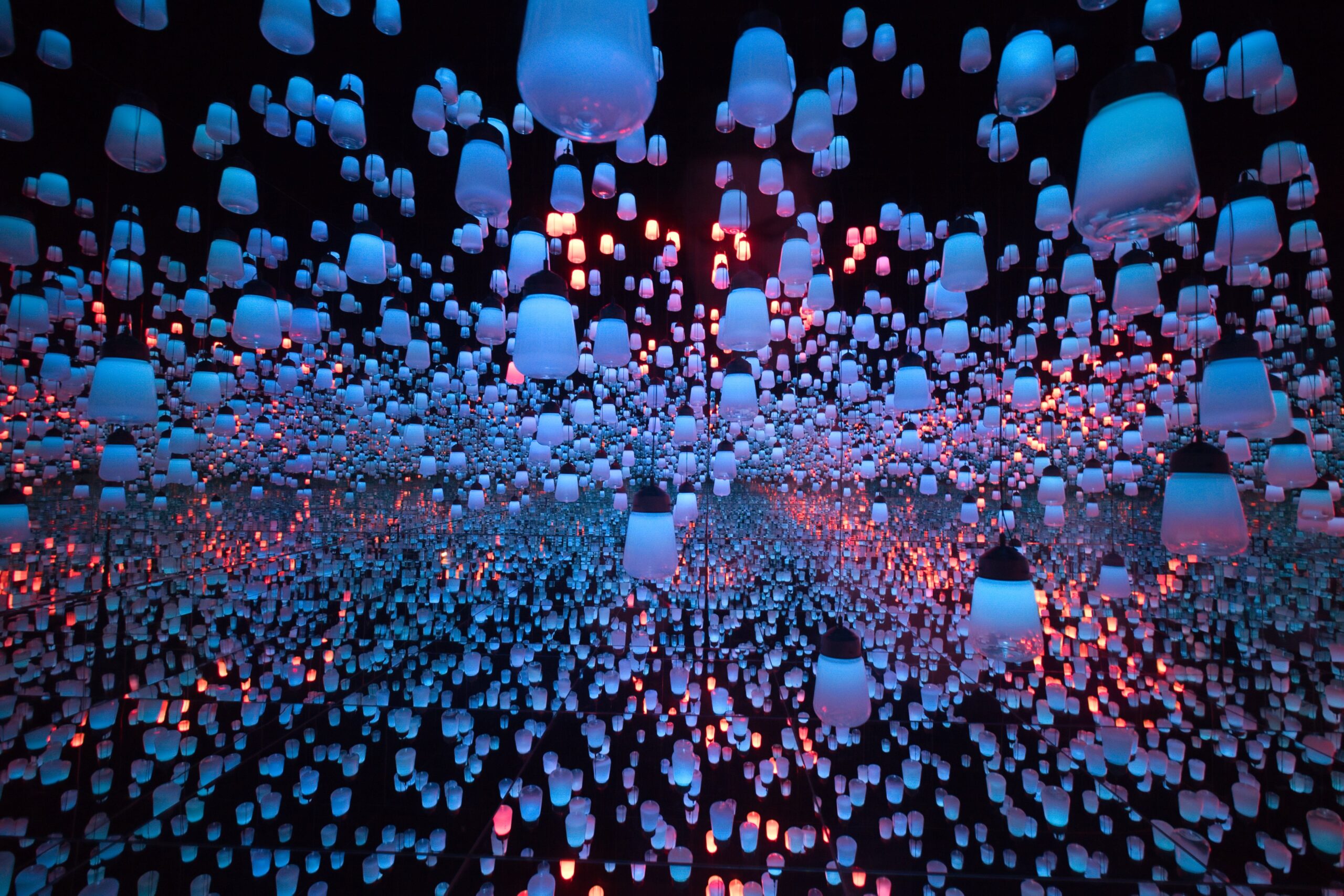Introduction
How to make YouTube Channel has become a powerhouse platform for content creators, with billions of monthly viewers and countless opportunities for creative expression and financial success. If you’ve contemplated starting your own YouTube channel, now is the perfect time to dive in. In this comprehensive guide, we will walk you through the step-by-step process of creating a successful YouTube channel and provide you with valuable tips and strategies to help you stand out in the competitive landscape.
Create a Google Account
To embark on your YouTube journey, the first step is to create a Google account. This will serve as the foundation for your YouTube channel and allow you to access the various features and tools offered by Google. Simply visit the Google account creation page, provide your details, and follow the prompts to set up your account.
How
Make Your YouTube Channel
Once you have your Google account, you can proceed to create your YouTube channel. Sign in to YouTube using your Google account credentials and click on your profile picture in the top right corner. From the dropdown menu, select “Create a Channel.” You will then be prompted to upload a profile picture and enter your channel’s name. Choose a profile picture that represents your brand or personal identity and select a catchy and memorable name for your channel.
Verifying Your Phone Number
To unlock additional features on your YouTube channel, such as the ability to upload custom thumbnails, live stream, and appeal Content ID claims, it is essential to verify your phone number. To do this, click on your profile picture again, select “YouTube Studio,” navigate to “Settings,” and click on the “Channel” tab. Under “Feature Eligibility,” locate the “Verify Phone Number” option and follow the on-screen prompts to verify your phone number.
Adding Channel Art and Video Watermark
Enhance the visual appeal of your YouTube channel by adding channel art and a video watermark. Channel art is a horizontal image displayed at the top of your channel’s homepage, providing an opportunity to showcase your brand or the essence of your content. Create a banner that aligns with your channel’s theme and upload it using the customization options in YouTube Studio. Additionally, consider adding a video watermark, a small image that appears in the bottom-right corner of your videos, encouraging viewers to subscribe to your channel.
Crafting a Compelling Channel Description
The “About” section of your YouTube channel plays a crucial role in introducing your content to potential viewers. Use this space to provide a concise and engaging channel description that highlights what sets your content apart and the value it offers to viewers. Communicate your channel’s unique selling proposition and make it clear why viewers should subscribe and engage with your content.
Understanding the Importance of Niche Selection
In the vast sea of YouTube channels, finding your niche is essential to attract and retain a dedicated audience. A niche is a specific topic or theme that your channel will center around. By focusing on a niche, you can establish yourself as an authority and cater to a specific audience with shared interests. Consider your passions, expertise, and audience preferences when selecting your niche.
Best Guide on How to make Youtube Channel
Researching and Refining Your Niche
To stand out from the competition, finding a unique angle within your chosen niche is crucial. Conduct thorough research to identify gaps or underserved subtopics that you can explore. For example, if your niche is cooking, you could specialize in a specific cuisine or dietary preference. Refining your niche allows you to carve out a distinct identity in the YouTube ecosystem.
Identifying Your Target Audience
Understanding your target audience is key to creating content that resonates with them. Visualize your ideal viewer and consider their demographics, interests, and pain points. This knowledge will guide your content creation process, enabling you to address their needs, preferences, and challenges effectively. Regularly engage with your audience through comments, surveys, and social media to foster a deeper connection and refine your content strategy.

Developing a Value Proposition
Craft a compelling value proposition that clearly communicates the benefits viewers will gain from watching your videos. Your value proposition should encapsulate the unique value you offer, whether it’s entertainment, education, inspiration, or a combination of these elements. Align your content with your value proposition to consistently deliver value to your audience.
Brainstorming Video Ideas
Before diving into content creation, generate a list of video ideas to ensure a steady stream of engaging content. Your video ideas should align with your niche and target audience’s interests. Consider conducting keyword research to discover popular topics and trends within your niche. Look for gaps in existing content and strive to offer a fresh perspective or unique value proposition in your videos.
Planning and Scripting Your Videos
To create high-quality and engaging videos, it’s essential to plan and script your content in advance. Outline the key points you want to cover, create a logical flow for your video, and script your dialogue or narration. This preparation will help you stay focused, deliver your message effectively, and maintain a professional and polished presentation.
Filming and Editing Your Video
Invest in a decent camera and microphone to ensure high-quality video and audio production. Experiment with different filming techniques, lighting setups, and angles to find the style that best suits your content. When editing your videos, pay attention to pacing, transitions, and visual aesthetics. Use video editing software to enhance your footage, add graphics or text overlays, and create a cohesive and visually appealing final product.
Optimizing Video Titles, Descriptions, and Tags
Optimizing your video metadata is crucial for discoverability on YouTube. Craft compelling titles that accurately describe your content and incorporate relevant keywords. Write detailed and engaging video descriptions that provide additional context and include targeted keywords. Use appropriate tags that reflect the content of your video and help YouTube’s algorithm understand its relevance.
Monetization and Collaboration Opportunities
Once your channel gains traction and meets the eligibility criteria, you can explore monetization opportunities on YouTube. Join the YouTube Partner Program to earn revenue through ads, sponsorships, and merchandise sales. Additionally, consider collaborating with brands or other creators to expand your reach and tap into new audiences. Collaborations can provide exposure and open doors to exciting opportunities within your niche.
Analyzing Performance and Adjusting Strategies
Regularly analyze the performance of your videos using YouTube Analytics. Pay attention to metrics such as watch time, audience retention, and engagement. Identify trends and patterns in your data to gain insights into what content resonates with your audience. Adjust your content strategy based on these insights, focusing on creating more of what works and refining areas that need improvement.
Conclusion
Starting a successful YouTube channel requires careful planning, consistent effort, and a deep understanding of your niche and target audience. By following the steps outlined in this comprehensive guide, you’ll be well-equipped to embark on your YouTube journey and create content that resonates with viewers, builds a loyal community, and opens doors to exciting opportunities for growth and success. Authenticity, passion, and dedication are the keys to standing out in the vast YouTube landscape. So, go ahead, unleash your creativity, and start your journey as a content creator on YouTube today!